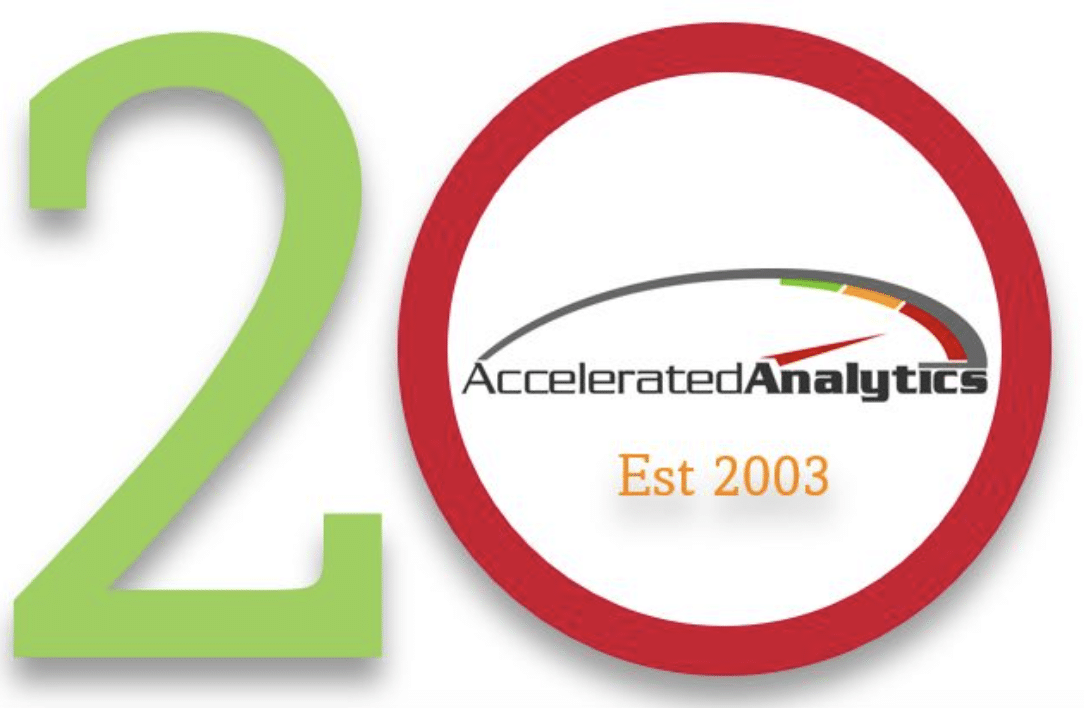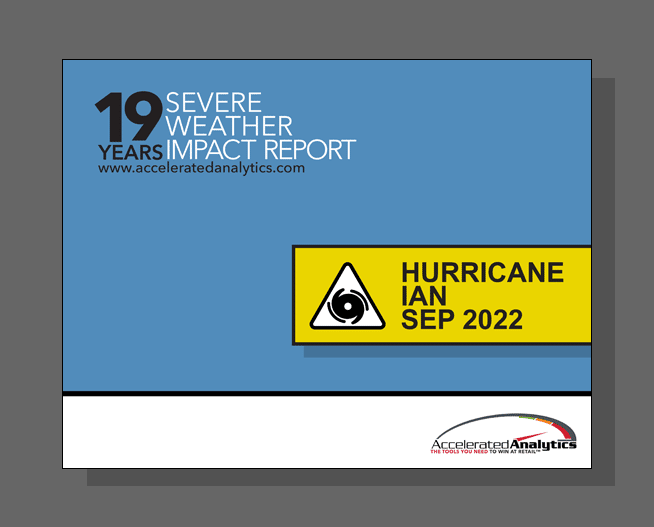After your company has EDI 852 reporting setup and you are able to analyze sales efficiently there are five additional source data files that can be added to your reporting to enhance your ability to understand sales. Let’s spend a few minutes talking about each file.
Plan-o-gram assignment. A plan-o-gram (POG) file identifies the SKU assortment that is sold at each of your customers stores. These attributes are not part of an EDI 852 file so they must be setup and maintained in a separate file which can then be cross-referenced against your sales data. A POG file will enhance your ability to (1) compare sales performance more accurately by allowing you to select truly comparable stores (2) allow you to compare the performance of the POG’s and report to your buyer on any changes that might improve sales.
Store grade data. Not all stores have the same rate of sale so when you are reviewing a store sales report it is very helpful to have a performance grade to provide some context. A simple A,B,C,D store grade will allow you to group and compare stores as well as monitor any changes in grade which might occur. If you would like to know how to create a store grade download our Store Analysis How To Guide. In addition to grading your stores based on your SKU’s sales performance you can request a store grade report from your buyer based on the total store sales. Then you will have the ability to compare the grades and identify any variances.
Demographic data. After your plan-o-gram and store grades are in place you will have the ability to quickly identify stores that are performing above or below what you expect. The next step is to attempt to discover why and demographics can often provide a clue. Try studying the demographics of a group of grade A stores compared to a group of grade D stores and look for demographic characteristics that your marketing department tells you are important to your product sales. These characteristics could be things like the number of housing units vs. apartments, income, race, age, etc. If you find something interesting create a presentation with supporting data and discuss it with your buyer. They can often provide feedback based on what their marketing teams are telling them and help you to identify your ideal demographic profile.
Account management. If your organization has field sales or service teams adding a data file which identifies the team by store can help you quickly monitor performance. Having this structure setup with your data also allows the field teams to more quickly segment their reports to focus on their stores.
Sales goals. When you are looking at sales performance at either a store or SKU level based on EDI 852 a very important piece of data is missing – the sales goal! Is the SKU or store selling at the rate you expect and/or at a rate that will provided a positive comp from past selling periods? If you load sales goals by SKU and store it becomes very easy to monitor performance against your objectives and it helps to keep everyone on your team focused on the right objectives.
EDI 852 data is a wonderful source of insight into what is happening at a retail store. By adding the data files discussed above you can greatly expand your ability to quickly and effectively use the data and you will have the ability to figure out if you are hitting your goals. Check out our free How To Guides in our Resource Center for a more detailed explanation of some key analysis topics.